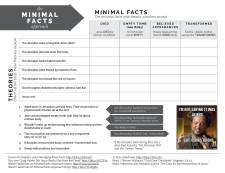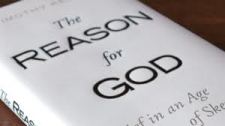Hello…this is a brief tutorial on how to add a “canonical link” to the source of a blog post whose content consists of an off-site blog post. This is important because search engines will not list duplicate content. If you add a canonical link to every copy except the original blog post, you keep search engines happy with all the sites involved.
You know what’s really great about demonstrations? They help you understand how to do things by showing you, instead of ranting endlessly about theory.
If you look below the box where these words appear, you will see the word “Canonical” above the words “Canonical link for this page” which are to the left of the address “https://ichthus77.com/2013/05/13/adding-a-canonical-link” <—that is the canonical link. It is not enough to simply type:
The real deal is located here.